AppLab Planning/Blogging
Applab Planning/Blogging
Outline of Quiz
For our outline, Saavan and I wanted to create a quiz revolved around NBA. So we planned out 3 NBA questions that we wanted to use, and started planning out how we want the site to look. We wanted a home screen to introduce the quiz with a start button, 3 separate screens for each question, 2 other screens for if you get the question wrong or right, and a final screen to address that you have won and the results.
Successes
This is me breaking down the success of figuring out how to code a button so that it switches to a new screen.
1. Program Purpose and Function
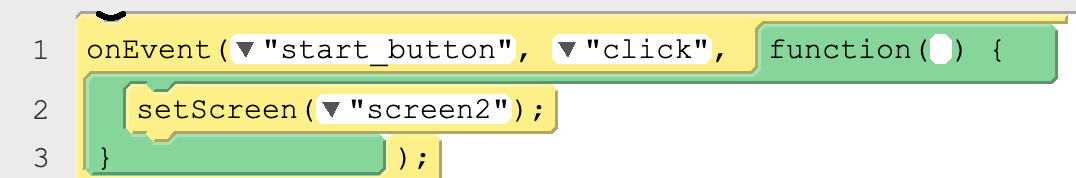 The purpose of this program is so that the when the button is clicked, it switches the current screen to a new one. The input of this program is the onEvent, where if the start button is clicked, then it will do the function of the set screen, which is the output of screen2, which will change the current screen to that.
The purpose of this program is so that the when the button is clicked, it switches the current screen to a new one. The input of this program is the onEvent, where if the start button is clicked, then it will do the function of the set screen, which is the output of screen2, which will change the current screen to that.
2. Data Abstraction
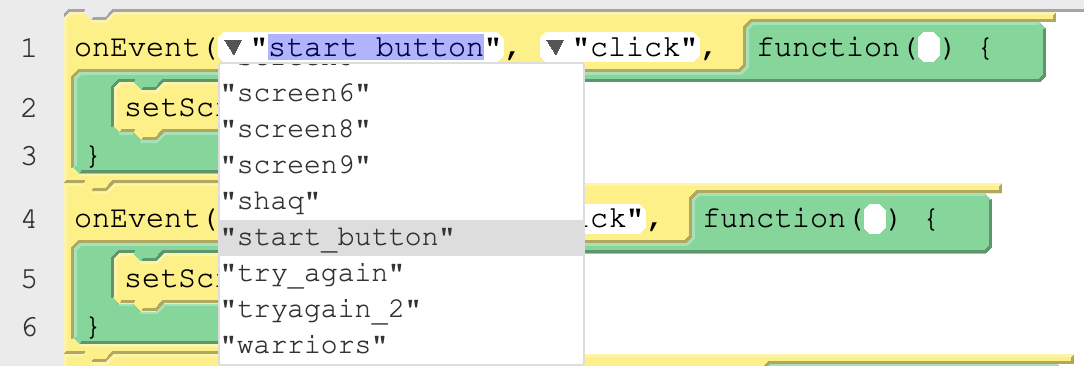 The name of the variable is start_button. It is representing what needs to be “clicked”, in order for the input to work.
The name of the variable is start_button. It is representing what needs to be “clicked”, in order for the input to work.
Discoveries
One discovery that I found was how to code a button so that it switches to a new screen.
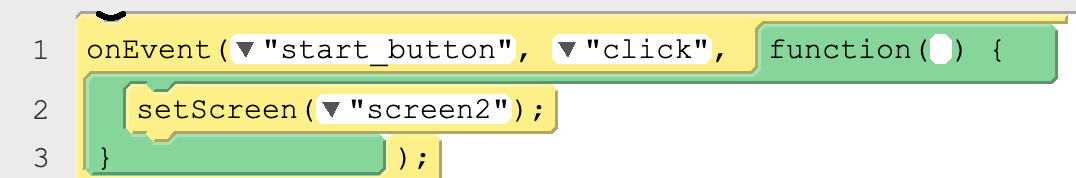 Another discovery I found was how to work a dropdown so that if it clicks on certain options it sets the screen to that option.
Another discovery I found was how to work a dropdown so that if it clicks on certain options it sets the screen to that option.
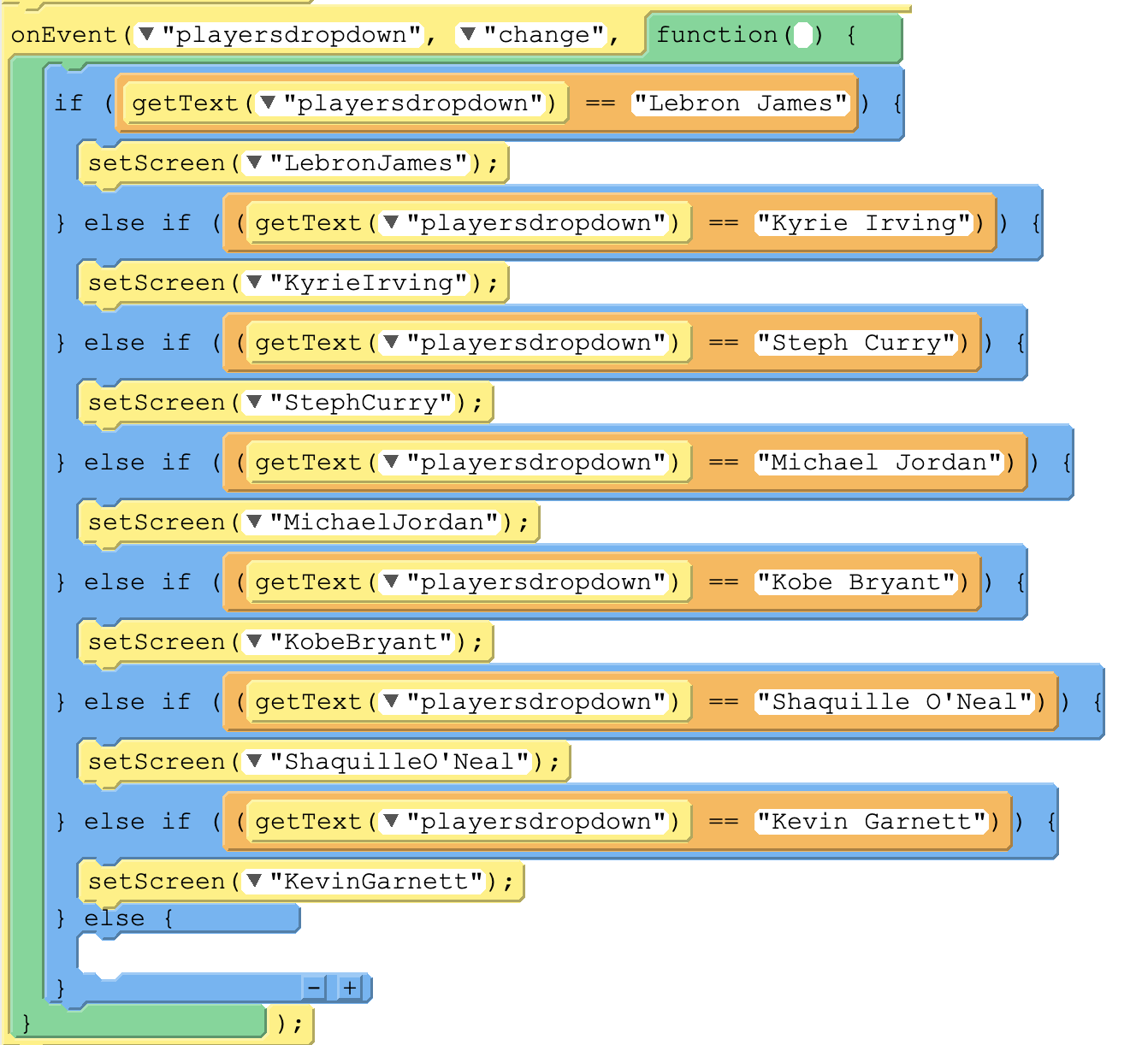
Challenges
There were a ton of problems that we encountered once we started creating our site. Some minor problems was figuring out how to code a button so that it goes to the next screen, how to code an image so that if it is clicked it goes to the next screen, etc. But once we figured out the code to that, if was very satisfying and much easier to create our App. However one idea that we came up with was making it so that if they get the question wrong or right, it takes them to a screen telling them that, and then a button to make them proceed or go back. This was a slight problem because we realized that we can’t just have one screen for wrong or right, but have that for each question, since the buttons would have to take you back or move you forward at different questions.

This picture displays the 6 different screens we had to make, since we had to make a correct and wrong screen for each question, which would rather bring them back to the same question if they got it wrong, or proceed to the next question if they get it right, or the results if they get the final question right.